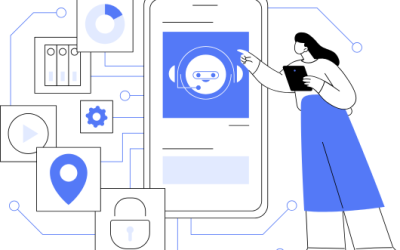Max owns MPC, selling personal care products online and through specialty distributors. Her team includes 9 salespeople, 3 inventory managers, and 2 administrators. Her business has grown and managing clients, prospects, and distributors was overwhelming.
She and her team decided to invest in a CRM based on the guidance of their consultant and a careful review of their needs. Now they had to plan the implementation.
Get the Team on Board
Max was smart. She got her team involved from the start and the group agreed on the CRM chosen. They chose a CRM with “Fire Power” they said but were not sure how to start its implementation. Luckily, their consultant gave them the steps to follow so that everyone got what they needed.
Confirm Your #1 Priority
MCP’s new CRM solved several problems that the MCP team experienced:
- Reaching current retail customers to renew orders.
- Segmenting B2B and B2C customers and prospects.
- Tracking distributor and internal sales.
These were their highest priorities, and they were anxious to get started. Their CRM’s Fire Power included automation capabilities, segmentation, and pipeline management.
“The #1 priority is automating renewal orders,” said the team. The consultant shared the team’s priorities written 2 months earlier. They agreed to implement the CRM based on the 3 priorities above.
The consultant wrote out the tasks to be completed including due dates and listed his CRM tasks with dates for staff training.
Get the #1 Priority Up and Running
You need to get your first win when implementing a new CRM. The consultant’s #1 priority was to get the Order Renewal process up and running. Within 2 weeks:
- The CRM and the MPC ecommerce platforms were integrated to capture customer data.
- Sales data from the prior 90 days was imported into the CRM
- Email campaigns were configured to remind MPC customers to renew their purchases based on usage patterns.
The team was ready to test its renewal campaign.
Reaching Current Customers
MPC knew their products would last about 2 months with normal usage. The consultant created the Reorder Automation to make it easy for customers to renew products, online, with personalized MPC promotions.
In the past, customers had no easy way to reorder. Now, personalized emails are sent 3 times, starting 45 days after a customer’s purchase date.
The team said “Finding the best way to promote renewal orders” was their priority and they were now up and running.
Segmenting Contacts
Max’s team cleaned its client lists and assigned prospects and clients to categories with demographic, geographic, industry, purchasing criteria, and by B2B or B2C. In no time, the consultant had over 3,000 records in the CRM.
The consultant set up dynamic lists with preset conditions to build segmented lists by category. Each list updates automatically every time a new record is added.
Now, messaging is specific to target audiences based on key criteria.
Tracking Sales
MPC’s sales team includes distributors and internal sales reps. Current clients were assigned easily to the reps and distributors were added to the CRM. The sales funnel was built out per the specs and current prospects were added.
Now, Max had the ability to see sales by stage, by rep, by distributor, and by prospect.
Implementation Means Impact
What made MPC’s implementation straightforward and easy? Several factors:
- Max got her team involved from the start and the team selected the CRM.
- The team got the #1 priority up and running – that is the WIN.
- The consultant led the team and configured the CRM,
The team ran business as usual while the consultant set up the CRM. Training was held each week based on the workplan and staff began using the CRM daily.
Your Next Steps
Using a CRM will have a huge Impact on your sales – Giving you more time for your highest priorities – your “A&B” clients and prospects, generating revenue, or your favorite hobby. The “Do It Yourself” CRM approach is time consuming, takes you away from making your next sale, and is fraught with mistakes.