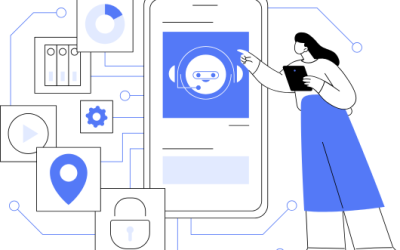If you have a CRM, there is a good chance that you use it for marketing management. Attracting new customers and nurturing existing customers is your focus and common strategies include email campaigns, newsletters, and lead generation forms. Each serves a different purpose, and your CRM can be used to manage, centralize, and execute your marketing strategy.
Brand management, though, is different from Marketing management. Brand management protects your identity, voice, and messaging so that it is consistent across all forms of communication. This responsibility often falls on the shoulders of a business’s marketing manager or agency of choice. But what if a business owner does not have a marketing manager or agency? What if that business owner has 15 different people interacting with customers, prospects, and vendors?
Maintaining brand consistency can be challenging to a business owner who has so many other responsibilities, but your brand needs to be managed. The good news is that you can manage your brand even with all your other responsibilities by using your CRM.
Our next couple of articles will explore three ways to use your CRM for brand management: Messaging, Brand Assets (logo, collateral materials), and Audience Perception. In this article, we start with an idea that every business can use to manage their brand.
Control your messaging with branded email and quote CRM templates.
Let’s put this into context with the following example. Ken’s Kitchens sells kitchens to consumers and to general and subcontractors. The business has 15 employees who interact with customers, prospects, and vendors in different capacities. They communicate mostly through emails and deliver quotes, sales, and scheduling updates, and post-installation service communications. Throughout the day, each of the 15 employees created their own email layouts and documents with clip art, fonts, and grammar that did not fit Ken Kitchen’s brand.
Messaging either solidifies relationships or confuses customers and prospects. Ken recognized the Company’s shortcomings and asked for help. Company execs met and empowered their team to create a series of branded, pre-written email and quote templates to use for the recurring communications that they needed. They counted 23 email and quote templates.
Two years since implementation, they have seen the following benefits:
- Customers say, “Ken’s communications are clear and timely.” Brand-ready messaging using email and quote templates ensures brand consistency with prospects and customers, especially when more than one person at the company interacts with them.
- Ken’s customers now receive segmented messaging based on variables like geographic location, demographic, or industry, and content is tailored based on those factors.
- Employees say “We are saving time and have less Follow Up Fatigue because we do not have to write every email.
- When 2 employees left the company, the new hires learned quickly about the library of templates that need to be used for the range of Ken’s business communications.
When your company’s team has email and quote templates, automated responses, and common processes, your brand perception and customer loyalty will be stronger.
Reducing confusion by creating relevant communications is the key. Your CRM is your central place where you can exert control over your Brand, a most treasured asset. Your brand is expressed through your emails, email signatures, email drip campaigns, quotes, and newsletters.
Conclusion
Your brand needs to be managed. If it is not being managed, incorrect variations of your brand may be floating around. Your CRM can help control your brand through templates that bring consistency to your brand visuals, information, and message.
In the next article, we will explore using your CRM to manage brand assets. After all, the last thing you want is outdated versions of your logo and tagline being used to communicate with new customers.
If you would like to learn how to use your CRM for brand management or would like to schedule a demo for X2CRM, contact us. We will show you how you can use X2CRM for sales, marketing, and brand management.[/vc_column_text][/vc_column][/vc_row][vc_row][vc_column][vc_custom_heading text=”More CRM Topics” font_container=”tag:h2|text_align:center” use_theme_fonts=”yes”][vc_empty_space][vc_basic_grid post_type=”post” max_items=”2″ element_width=”6″ orderby=”rand” grid_id=”vc_gid:1634040996752-14cb23ac-f79b-10″ taxonomies=”25, 34″][/vc_column][/vc_row]