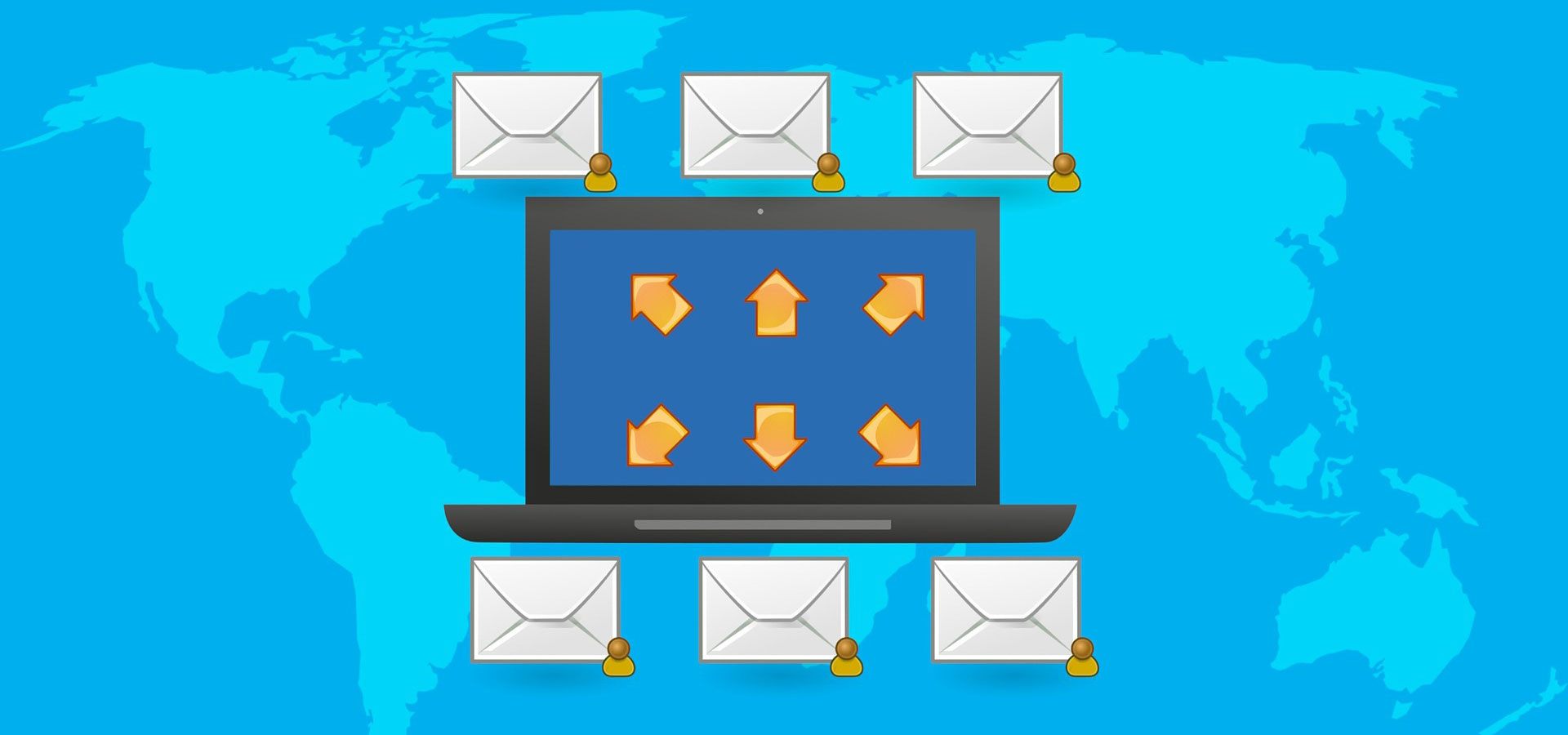“Low Hanging Fruit” increases the risk of Follow Up Fatigue
[vc_row][vc_column][vc_column_text]Over the last few weeks, we have talked about a real issue for sales and marketing professionals and that is Follow Up Fatigue. Follow Up Fatigue happens when you spend too much time following up on leads which are not your best...
How to Reduce Follow Up Fatigue
[vc_row][vc_column][vc_column_text]Last week, we shared a common problem that many sales and marketing professionals experience, and that is Follow-Up Fatigue. We also shared a few ways to prevent Follow-Up Fatigue. This week, we dive a little deeper into the use of...
What is Follow-Up Fatigue and What to Do About It
[vc_row][vc_column][vc_column_text]Imagine this. As a salesperson, you collect an average of 20 business contacts per week from business cards, chat files, form leads. If you work 40 weeks out of the year, that is roughly 800 contacts. Now we know that it takes 5-12...
How Google Analytics Dashboards Can Help You Make Better Business Decisions
Google Analytics has been around since November 2005. It changed how we measured website traffic and in the last 14 years, it has evolved tremendously to include tracking Adwords and custom events through Google Tag Manager. On top of this, Google Analytics offers 78...
The Top 3 Social Media Management Platforms that will help you increase engagement and lead generation
Facebook. Twitter. Instagram. YouTube. Pinterest. LinkedIn. Many small businesses are on at least 3 of these platforms. Managing each account can be overwhelming, so social media management platforms were developed to help content managers manage their time and...
Tutorial: Using Facebook Business Manager to manage your pages, ad accounts and those who work on them
There is a very common scenario with small businesses and Facebook. It goes something like this. The small business realizes they need a Facebook page, so they task someone (employee, related, freelancer) to create the page. The individual creates the business page...
3 Ways B2B Companies Can Start Using Social Media Effectively
It is a fact that social media is an effective tool for businesses. You can find many blogs and articles that share strategies on effective social media use, but it seems that most of these publications target B2C companies. You can learn how to curate content that...
Tutorial: Increase Productivity by 50% with Microsoft Word Outline View
Let’s set the tone. You are working on a long RFP and your supervisor asks you to reorder paragraphs in several sections or they ask you to make a change or two throughout the RFP. Scrolling to find the right section and then copy and pasting the paragraphs take time....
Reach your prospects faster by using texting with your CRM
It is no surprise that technology is at our fingertips 24/7 and texting is the preferred method of communication. Here are a few statistics to blow your mind: There are 71 billion smartphone users worldwide The number of monthly texts sent has increased by more than...
Tutorial: Make Your PowerPoint Look Like a Video with the Morph Transition
We have all been using PowerPoint for years. We have used transitions and animations to make our presentations become alive. In this tutorial, we want to show you how to use a transition that is available on Office 365 and PowerPoint 2019. This transition is often...
Drip Campaigns Are Not About You
We have been talking about drip campaigns over the last couple of weeks. If you missed them, you can read why drip campaigns are important and how you can begin a successful customer relationship with your drip campaign’s Welcome email. We have been spending time on...
Tutorial: Using Excel Slices
Earlier this summer, we shared a story of a client who had to make sense of 80,000 rows of sales data. We taught him how to use Excel’s Pivot Table function to summarize and analyze the data. Now that he knows how to use PivotTables, he can create as many tables that...