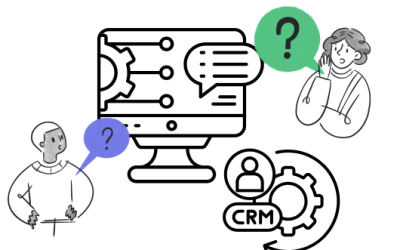We live in a world where business cards are no longer the norm. When we connect with people, we connect through contact forms, email, texting, online chat files, chatbots, and LinkedIn. Every channel is great for connecting with prospects, potential business partners, and customers, but this raises a challenge. The challenge is keeping all your contact data organized and centralized
Why is it important to centralize your contact data? There is one big reason. When you have contact information all over the place – saved chat files somewhere on your computer, spreadsheets of contact form entries, business cards laying on your desk, text conversations, and so on – someone or something will get overlooked. This causes stress and follow-up fatigue.
Your goal is to close more sales and nurture your clients. This is difficult when data is not in one place, easily accessed, and meaningful. Here are some good ways to manage your contact data.
Capture Your Lead Sources
Where did I meet this contact? What Chamber of Commerce is my best lead source? These questions pop up all the time. When you capture this information in your CRM, you can access it immediately and you can easily report sales by lead source. The HARD PART IS GETTING THE DATA INTO YOUR CRM.
Website leads are easy to capture in a good CRM and proper notifications and automation are easy to create. Top-notch CRM’s provide code to connect your website’s contact us form where actions and emails can be triggered when the form is submitted. Right away, a new contact is formed, its lead source is recorded, and the nurturing process begins.
The challenge is what to do with the online meeting chat files. All week long, we attend networking sessions and accumulate chat files that sit on our computers. How does one remember at which meeting I met So and So? There is a solution.
Hire a virtual assistant (VA) to type your online chat file entries into a spreadsheet. Layout the fields of information you want. Mostly, capture first and last names, company, email, and phone numbers. Add the lead source and the contact’s business as separate columns in your spreadsheet. A good VA will free you up to focus on your best clients and prospects.
Centralize Your Tasks, Notes, and Quote
How many task lists do you have? Are they on paper or in spreadsheets? Imagine if your tasks, notes, and quotes were in one centralized location. In a good CRM, it is easy to accumulate key data. Every time, you open a contact’s record, your history is right there. You do not have to remember details when the details are all in one place. When a contact asks for answers to questions “a,b,c” by next Tuesday, create a task, set your deadline for Monday, and exceed your contact’s expectation.
A good CRM lets you capture notes, quotes, and emails as part of a contact record. Send an email through your CRM and retain the email’s content. Use your CRM’S quote module and capture the pricing that you quoted. It’s all in the history of every contact’s record.
Decide What Data is Important
Most of us have a few unique data fields that we want to capture. Often, industry types, lead sources, and birthdays are mentioned by our clients. Perhaps, you need to track subscription renewals, service contract visits, or filing deadlines. Each of these can be tracked by a robust CRM as long as you set up the data fields and supply the due dates.
The key is to get the data into your CRM right away. Your time is precious as you continue to develop new businesses, meet with prospects and customers, and lead your team. Data entry is not your highest and best use. Delegate data entry and data importing to your administrative staff or hire a high schooler to help.
As we mentioned earlier, we live in an age where we collect contact information from multiple sources. In a perfect world, all that data would be formatted the same, but it is not. This means we need to compile and prepare it to be imported into your CRM. Someone other than you must do this work!
Create automated tasks and email drips based on contact source
Now that your contact data is properly added to your CRM, you can take the next step and nurture the relationship. This can be done in three ways:
- Set up reminders for individual follow-ups. This is helpful for conversations that were started with individuals through texting and email.
- Create drip campaigns based on contact sources. For example, if you imported contacts from a zoom chat file, you can create a drip campaign that starts with following up on your initial connection through zoom.
- Automate tasks. One of the reasons you use a CRM is to delegate among your team. As new contacts are added, you can assign them to your sales team for follow-up.
Conclusion
Collecting information from the people you connect with in different ways is good, especially since we are not giving out business cards during online meetings. However, if that information remains dormant or is scattered, it makes it that much more difficult to close a sale. One of the ways to prevent this stress is to centralize your contact data in your CRM. If you are not using a CRM, we would like to demo X2CRM and show you how it can help you centralize your data, achieve your business goals, and close more sales. Contact us at 301-332-0613 to schedule a demo.