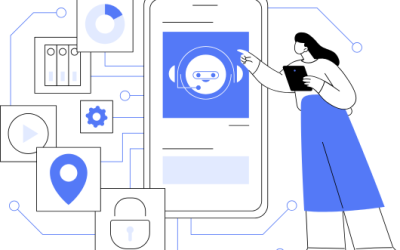[vc_row][vc_column][vc_column_text]Last week, we shared a story to illustrate how you can find opportunities and use your CRM to capitalize on those opportunities. This week, we want to share another story that is more common than we would like to admit. This story about Theresa, a sales manager who has successfully led a team of salespeople for many years in an office. That is, until 5 months ago. Because of the COVID-19 pandemic, most offices moved to a Work from Home (WFH) model for the safety of their employees. WFH brought many new challenges including sales calls and meetings, contactless interaction with customers, and closing sales at the same time that it took prior to the pandemic.
The challenges were greater for Theresa as a sales manager. Prior to remote work, she could interact with her sales team in-person on a daily basis. She would stop by their desk and ask how they were doing, where they were in the sales funnel for their clients, and brainstorm on the spot. Theresa did not log into the CRM consistently because she was kept up to date through daily conversations.
However, this has changed. Now that everyone is remote, Theresa does not get her daily updates, so she constantly texts and calls her sales team to stay in the loop. This is making everyone frustrated. She is frustrated at them because they are not returning her emails, calls, or texts in a timely manner. Likewise, her team is frustrated because they feel she is trying to micro-manage them. Conversations are fewer and farther in between. Brainstorming is not happening like it was. Theresa feels out of the loop and the sales team wants to be left alone and trusted to do their job.
Theresa as the sales manager and leader has two choices. 1) She can continue and try to make the “old way” work in a remote environment. This way will only increase stress and frustration, and ultimately affect sales, or 2) adapt leading as a sales manager in a remote sales team setting. Adapting will reduce stress, minimize frustration, strengthen the sales team, and increase sales.
The question is, how can she do this? If you are in a similar situation as Theresa, here are a few recommendations to help you adapt.
Use your CRM to track the progress of your sales team and leads. Before, you could ask each sales team questions about their progress and where they are in the sales funnel with each lead. It is not the same thing when you text, call, or email them the same questions. In reality, most of your questions can be answered by looking at your CRM. This will minimize frustration for you and your team will not feel like they are being micro-managed. Set time aside every day to review the progress in your CRM so you can answer your own questions. Your team will thank you for it. If you are not using a CRM, now is the time to think about implementing one.
Trust your sales team. This is a big one. It is easier to trust when you see them on a regular basis. You feel like you are in control. It is much different in a WFH model. In a WFH model, you don’t have a visual on them, so you have to trust they are getting their work done. How will you know? By checking the CRM. You can see their progress and if you have questions, ask them during your check-in time. Your sales team will know that you respect their time when you do not call them on the fly (unless it is serious) and use the check-in time diligently.
Recognize that WFH and in-office models are very different. You can no longer stop by a salesperson’s desk to “check-in”, and if you try this by showing up at their house at any time…well…that would be weird and awkward. Consider setting up the same time each day or day of the week to check-in with each salesperson individually. We recommend using a video conference platform like zoom, so you can see each other and have a conversation. In-person calls open the door for brainstorming and strategic thinking. This call does not need to be more than 30 minutes.
Changing how we do things will always be a challenge, but that doesn’t mean it is impossible. It means that we need to get creative and figure out what works and doesn’t work. In our next blog, we would like to share recommendations to help salespeople who are not used to remote work and how they can adapt and continue to be successful.
If you have questions about working in a remote team environment, let us know. We would love to talk to you. Contact us at jonr@cccsolutions.com or 301-332-0613.
[/vc_column_text][/vc_column][/vc_row][vc_row][vc_column][vc_custom_heading text=”More Sales Topics” font_container=”tag:h2|text_align:center” use_theme_fonts=”yes”][vc_empty_space][vc_basic_grid post_type=”post” max_items=”2″ element_width=”6″ orderby=”rand” grid_id=”vc_gid:1595335851665-59b0fc86-5001-2″ taxonomies=”3″][/vc_column][/vc_row]