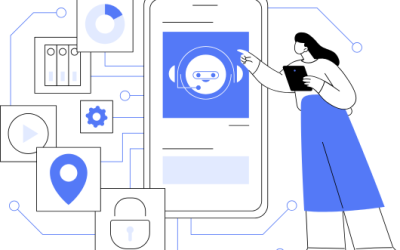Whenever someone starts a new job whether as a salesperson, technician, or administrator, they need to be onboarded. Onboarding is essential because it lays the foundation for the following:
- Ensure all paperwork is completed
- An understanding of company mission and goals
- Expectations and responsibilities for the new hire
- Healthy communication
Although proper onboarding should take 7, 14, 30, 60, or 90 days, it usually looks like this:
- The new hire sits down with the business owner or HR rep to go over the paperwork
- The owner or HR rep talks for a very long time about mission, procedures, chain of command, expectations, employees, clients
- The new hire has a hard time focusing
- Over the next few weeks, the new hire tries to ask questions
- The owner or rep does not have time to answer questions
- The new hire gets frustrated and stressed
Onboarding often starts out well, but after a week or two, it can get lost in the day-to-day responsibilities of the business. An incomplete onboarding process can lead to employee and employer frustration, confusion, and stress down the road. It can even lead to a disgruntled employee who leaves, and then you must start all over.
We want to explore using your CRM to automate and manage your employee onboarding process. Every business can benefit by automating their onboarding including:
- Businesses that have remote employees and onboarding is completely online
- Businesses who have in-person employees
- Businesses who are preparing to grow and hire employees
We have written articles about CRM automation. Automation is an effective strategy for email marketing and repetitive tasks. It is also an effective strategy for onboarding because you can create automation with due dates that lead a new hire through the process. After all, there are steps in the process where you do not need to be personally involved, but it is important for the new hire to complete. This frees you up to continue with your responsibilities and keeps the new hire accountable. It eliminates the need to rush through the onboarding process.
How does an automated onboarding process look with your CRM?
We like stories, so picture this. Ken owns Ken’s Kitchen and uses his CRM to manage his clients, brand management, and service tickets. His business continues to grow which requires hiring new project managers. He hired two new project managers and within 6 weeks of their hiring date, they left. They were not following through with protocol, so Ken was constantly correcting them. The reason they did not know protocol was because onboarding fell off the radar before they got to protocol. The frustration eventually led to the resignation.
Ken knew the onboarding process needed to change. He decided to automate the process (with due dates) using his CRM. He set it up so that the new hire must finish each section in sequence before moving to the next one. It looked something like this:
- Watch a welcome video that goes over the company’s history, mission, and culture.
- Complete a checklist of documents that need to be filled out and uploaded – the employee can download the document, upload the completed document, and check the box.
- Read the employee handbook and answers questions.
- Watch state-required videos on safety in the workplace
- Watch a video to learn about CRM and how to use it.
- Complete a project funnel exercise in the CRM with a fictitious customer.
- Set up a time with Ken to review the onboarding and ask questions.
This new automated onboarding process takes approximately 2 weeks for the new hire to complete. The CRM section takes the longest but is probably the most important. Ken hired 2 new project managers who were the first to use the new Onboarding process. Within just a few months, Ken found that his new project managers were more equipped to manage projects, they used the CRM very efficiently, and they made the reputation of Ken’s Kitchen stronger.
Conclusion
Onboarding is important and, even more important, that it is followed from beginning to end. Automating onboarding with your CRM builds trust with your new hires and equips them to do their job well. If you would like to see how this works, schedule a demo of X2CRM and watch how you can easily automate onboarding for your business. Contact us at 301-332-0613.[/vc_column_text][/vc_column][/vc_row][vc_row][vc_column][vc_custom_heading text=”More CRM Topics” font_container=”tag:h2|text_align:center” use_theme_fonts=”yes”][vc_empty_space][vc_basic_grid post_type=”post” max_items=”2″ element_width=”6″ orderby=”rand” grid_id=”vc_gid:1638886833001-ca725817-eeb4-9″ taxonomies=”4, 25″][/vc_column][/vc_row]