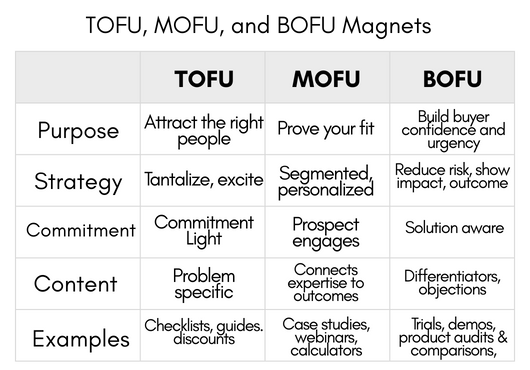[vc_row][vc_column][vc_column_text]A few months ago, we wrote a series on Follow-Up Fatigue. Talking to sales professionals and business owners recently, we realized that follow-up fatigue is taking a greater toll on people in remote environments. They are “zoomed” out. They don’t want to think about another email and it is starting to affect how they are interacting with customers and prospects. We think there are a couple of reasons for this.
- Many sales professionals are accustomed to attending physical networking meetings, visiting clients, and working both in the office and at home. Working remote full-time is completely different, and they were pushed into that working model without warning and have had to learn and adapt.
- Prior to working from home, sales professionals would put in 10-12 hour days, but those days were broken up with commuting to/from the office, going out to lunch, or meeting clients in person. Since this is no longer the case, the same 10-12 hour days are spent in front of a computer whether it is zoom, email, or proposal writing.
Spending that much time in front of a computer whether at home or at an office is not good mentally and physically. Whether you are a sales professional, business owner, or an administrative assistant, you need to find time throughout the day to take breaks. While a short walk can be good for you mentally and physically, we are going to share how you can use your CRM to free up your time so that you can focus on the most important tasks as well as have time to schedule breaks throughout the day and not feel guilty about it.
We live in a time where follow up is more important than ever. It needs to be done quickly and well, so how can we do this without spending even more time in front of a computer?
- Use your CRM to automate standard, but necessary tasks. There are steps in our sales funnel that require interaction with customers and prospects but do not always require human interaction. Identify those tasks such as a reminder or a notification and set them up as automated tasks in your CRM. You will be amazed at how much time you will save when you automate tasks that take 2 minutes here and 3 minutes there. This can add up to 30-60 minutes by the end of the day. That alone will give you time for that much-needed walk in the middle of the day with the peace of mind knowing your customers and prospects are being taken care of.
- Use your CRM to segment your audience when sending out communications. When you send out communications to your audience as a whole, you may not realize how much additional time is required to follow up with segmented audiences afterward. This additional follow up may be a result of a generalized email that involves you taking the time to explain how it applies to their industry specifically. Creating segments in your CRM will save you time because you can send specific communication to each segment with information that applies to them. This minimizes confusion in your target’s minds and it minimizes additional effort on your end to explain.
- Use your CRM to set up drip campaigns. It takes time for prospects to consider your product or service. They want to know they can trust your brand before making a commitment to buy. This requires salespeople to follow up and nurture the prospect and lead them to conversion. Drip campaigns are a great way to communicate important information to guide your prospects and customers through the sales funnel. This information can be an FAQ, specific product/service information, contact information, and the list goes on. The point is this. Follow up with information that will help your target make a decision and use automation to support your efforts A drip campaign takes the responsibility off of the salesperson to remember and manually do it.
Your CRM is an amazing tool that can help you make the most of your day so you can focus on phone calls and other important tasks without getting sidetracked. Now that more and more sales teams are working in a full-time work from home model, a CRM is needed to help teams work together and prevent follow-up fatigue. If you do not have a CRM, we would love to talk to you. Contact us at jonr@cccsolutions.com or call 301-332-0613.[/vc_column_text][/vc_column][/vc_row][vc_row][vc_column][vc_custom_heading text=”More Topics on Follow Up Fatigue” font_container=”tag:h2|text_align:center” use_theme_fonts=”yes”][vc_empty_space][vc_basic_grid post_type=”post” max_items=”2″ element_width=”6″ orderby=”rand” grid_id=”vc_gid:1598359751367-0533a3f7-6954-5″ taxonomies=”24″][/vc_column][/vc_row]