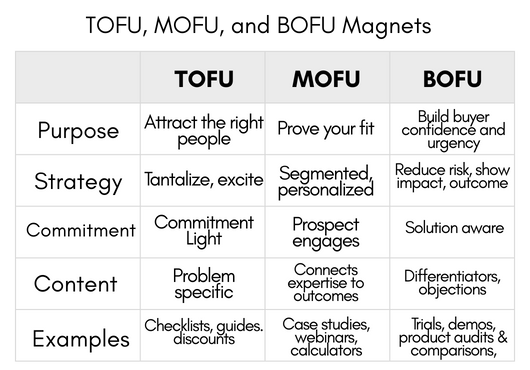Managing your brand from reputation to assets can be challenging, especially when you are a business owner and you do not have a dedicated brand manager. In our last article, we talked about the challenges and introduced the first way you can manage your brand with your CRM by managing your brand message.
In this article, we are going to introduce the second way you can manage your brand with your CRM, and that is managing your brand assets. To help you understand why it is important to manage your brand assets, we are going to 1) define brand assets and 2) put them into context by continuing the story of Ken’s Kitchen, a small B2C and B2B business with 15 employees who sell new kitchens.
What is a brand asset?
A brand asset is an element that helps customers (whether B2B or B2C) identify a brand. It connects people to your brand. For example, Ken’s Kitchen has a specific logo that is dark blue and has a kitchen-related design above the name such as a row of cabinets. His logo is a brand asset. It connects his audience with his company visually. Other brand assets include:
- the company name (Apple)
- the slogan (McDonald’s “I’m lovin’ it!”)
- the packaging (Amazon’s smile on the side of the boxes)
- and the color palette (Microsoft’s 4-colored square window)
Your brand assets may not be as broad as Amazon or Microsoft, but you still have brand assets such as your logo, name, slogan, and colors, and they still need to be managed. Before we talk about the importance of this, let’s see how Ken’s Kitchen can put this into perspective.
Ken’s Brand Asset Dilemma
Ken has been in business for 20+ years. In the course of that time, he has grown the business from his kitchen table (yes, pun intended) to an office and warehouse with 15 employees. He started with a logo that he, himself, created. However, as the business grew, his logo, slogan, and color palette have evolved. This is natural for growing companies, and if you own a business, you can probably relate.
Here’s Ken’s dilemma. He was enjoying a much-deserved vacation hiking in the mountains. While he was gone and in an area without cell service, one of his business managers (new to the job) needed the company letterhead for an RFP to renovate a large kitchen for a corporation, so he found a letterhead on the company server. The problem is that the letterhead was out of date. Although like the current letterhead, it used a different logo, font, address, phone number, and an email that no longer exists. He used the letterhead for the RPF and sent it to the corporation for consideration. Because the RFP had incorrect company information, it was dismissed, and they did not win the contract.
If Ken was in the office, he would have caught the mistake and would have had a good chance of winning the contract. He realized the dilemma. He cannot be in the office or available 24/7, so how can he prevent this from happening again?
Ken’s example, unfortunately, happens more than business owners want to admit. However, it is a problem that can be remedied. First of all, as a business owner, you need to understand the importance of managing your brand assets.
Why is brand asset management important?
To put it simply, when you are consistently using the right brand assets, you are building customer loyalty, trust, and retention. Inconsistent and incorrect use of brand assets causes confusion, doubt, and, in Ken’s case, loss of business.
How to use your CRM to manage brand assets
One word. Centralization.
Inconsistent and incorrect use begins when your brand assets are not centralized. When you have a business similar to Ken’s company with many employees, they need access to brand assets such as the logo, and letterhead. If there is not a central location, employees will save the asset to their computer and that becomes their central location. This is fine except when you update your asset because the employee does not think to check if they are using the correct one.
Here are 2 reasons to use your CRM to centralize your brand assets
- You can enable version control of your asset files such as your logo and set permissions so that employees can only access the most recent version.
- Use the CRM as a file repository for all brand asset files logos, letterhead, business cards, brand-specific fonts, and approved photography.
Back to Ken’s story. He began using his CRM to centralize brand assets. His employees can easily grab assets with the assurance that it is correct. As a part of new employee onboarding, he shares the importance of using the correct assets and how to use the CRM to locate them. Now, it is time for a hiking adventure. He is not worried about the correct use of logos. Now he can focus on his vacation and watch out for the bears.
Conclusion
Brand asset management does not need to be worrisome or overwhelming. Your CRM is a great tool for sales management, prospecting, and marketing. It is also a great tool to centralize your brand assets so you can sleep at night knowing that your employees are using the right assets and files.
In our next article, we are going to talk about using your CRM to analyze your customer’s perception of your brand. Knowing what they say and think about your brand is very important. Otherwise, you are guessing.
If you are interested in a CRM for your business, contact us at 301-332-0613. We would love to schedule a demo of X2CRM, so you can see how it can help you attract qualified leads, close sales faster, nurture customers, and manage your brand assets.