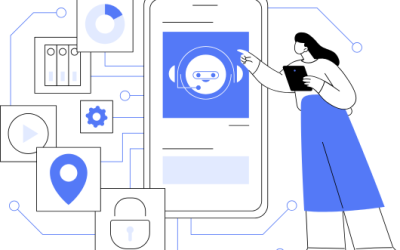[vc_row][vc_column][vc_column_text]Follow Up Fatigue (FUF) occurs for many reasons such as trying to track all prospects, client needs and delivery schedules in your head. What can you do to reduce FUF? Your CRM’s dashboard is the answer as you can summarize key stats that are available 24/7. Your CRM is a tool that should be used during every touchpoint of your prospect’s or customer’s journey. If it is not, you may be missing out on opportunities with both prospects and customers. A good CRM enables you to create a dashboard that lets you know the status of prospective opportunities and client delivery and that highlights trends and exceptions.
Most CRMs have many features and reports that, if you try to use them all, can be overwhelming. In our blog article, Drive Your CRM Implementation to Success Based on Your Business Goals, we talk about configuring your CRM according to your business goals. Configuring your CRM helps prevent Follow Up Fatigue because you are using the features that will help you reach your business goals.
Your CRM’s dashboard is a central hub of data that is dynamic and real-time. It can help individuals in your business get access to insights without searching or compiling reports. Dashboards can be customized for each department, so you can create one for marketing and sales, billing, fulfillment, and even for your executive decision-makers. A dashboard is not meant to have every detail. Rather, it is meant to give you an overview of the activity.
To reach your business goals, your CRM should be used by every department that interacts directly or indirectly with your customers from the time they were prospects, through product install and ongoing support contracts where appropriate. Each team member or department will use the CRM for different reasons. Marketing and sales teams use it to nurture a prospect to a customer. Project managers use it to track product delivery and installations and Billing uses it to know when to send out an invoice. And with that, each department may need to review specific and overlapping data according to their need and responsibility. It can be time-consuming and cumbersome if each person logs in to pull data from different sections of the CRM. There must be a more efficient way for them to view their data and download reports. The good news is there is a way. It is called a dashboard.
How can a dashboard benefit each department within your business? Let’s take a look at a few examples.
It is mobile-friendly. Your employees may not always be in front of their computers. Sometimes you need a quick report or update. They can easily access their CRM dashboard to retrieve the information. A mobile-friendly dashboard reduces stress due to limited accessibility.
For Sales Managers, you centralize sales pipelines, activity, closed sales, and forecasts. Most of the time, detailed information is not necessary. Your sales team needs to see a high-level overview of engagement and interaction in the last week, month, or quarter. The dashboard gives them the information they need without having to sift through details. At a minimum, you can view opportunities by stage in the sales funnel.
For Production Managers, the CRM dashboard can display the status of existing contracts. By giving your production team access to the CRM, they can report progress by stage and you as the Owner or Production Manager can tell which projects have reached different stages of completion.
For Executives, you can centralize KPIs, forecasts, and goal progress. The executives do not want to see a report on every sale or the status of an installation. They want to see if the company is going to reach it sales quota and if the forecast is headed in the right direction. If it is not, they want to see what is being done about it. A CRM dashboard can be customized for the executive team to see what matters most to them.
CRM dashboards are an amazing tool within the CRM tool itself. The dashboard helps everyone to see the data that will help them make quick, efficient, and profitable decisions. It will reduce follow up fatigue, stress, and internal strife. Do you have a dashboard set up with your CRM? If not, give us a call. We would love to help you set up dashboards based on your business goals and department needs. Contact us today at 301-332-0613 or fill out the form below and we will contact you.