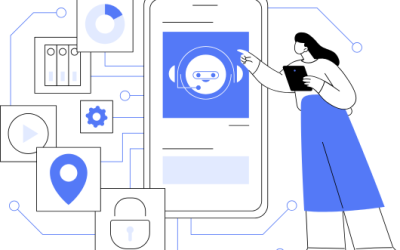Spreadsheets and databases have been around a very long time and both are used to maintain contacts and store records. The question is which one is better. While some of the terms that are used may be interchangeable, spreadsheets and databases are not the same.
A spreadsheet is a digital ledger that is great for calculating, analyzing, and storing information. It stores the data in cells via rows and columns. The most common software for digital ledgers is Excel. Google Sheets and Apple’s Numbers are also very popular.
A database also stores information, but it is made up of tables (instead of cells) to store information, which makes tracking, slicing, and dicing your data much easier. Customer Relationship Management (CRM) software is an example of a relational database that enables you to collect relevant contact data, opportunities, tasks, quotes, service requests, and emails all within a contact’s record.
Now that we know the difference. Which is better to store and maintain contact records? We believe the database is better and we would like to share our reasons.
Databases are built for filtering, segmentation, and pulling contact records. Spreadsheets are great for projections, but they are more difficult to use to manage contact records. Databases, especially CRM databases, are built for easy and customized filtering and segmentation. You can create your report and download it without the need to create a formula as you do in a spreadsheet. Using the databases built-in features to filter, segment, and pull records, you are minimizing the risk of inaccurate data.
CRM Databases help you centralize your tasks, comments, quotes, emails, and events and maintains them in chronological order. Set a task with a deadline and see all your tasks listed by the due date. Record a comment or send a quote and see them listed under the contact’s name
In contrast, when you add data to a spreadsheet, you are either adding another column or making a cell bigger with information. In neither case, are you creating a task list, quote, email, or event as is possible within the CRM database and is automatically posted to the contact?
Databases are customizable. Spreadsheets can be customized, but you need to have the expert knowledge to do so. Databases can be customized for your business needs without advanced-level experience. This is especially true for CRM databases. Many CRMs have widgets and dashboards that take you step-by-step through customization setup.
Databases promote automation. A CRM database can be used to trigger actions, notifications, and emails to prospects, clients, and staff. A robust CRM can link different data to initiate texts and emails automatically to your targets. It can display your opportunities in a sales funnel and initiate actions and emails based on the funnel stage that target has reached.
Databases make you more precise. Spreadsheets let you enter any character or number into its cells. Databases protect your data integrity by restricting the type of data that can be entered. Preformatted fields prevent users from entering the wrong type of data in a field. Also, CRM databases are not shared from user to user like spreadsheets and allow you to control who can change your data.
If you are using a spreadsheet to maintain even a few hundred records, here are a few questions to ask yourself.
- Do I spend a lot of time searching the spreadsheet for records?
- Does my spreadsheet help me organize my to-do list and tasks?
- Are all my interactions with my contacts organized under one central place?
- Can I send emails to my prospects?
- Does my spreadsheet file take a long time to open?
- Have I responded to a customer too late because I did not have an action list or tickler file to remind me about following up.?
If you are answering yes to any of these questions, it is time to look at migrating your spreadsheet to a CRM which uses a database. We live in a time when we need to have access to our contact records anytime, anywhere. We also need to keep our records accurate, especially when more than one person accesses and modifies them. If you have questions about databases and contact management, we would love to answer them. Reach out to us at jonr@cccsolutions.com or 301-332-0613.