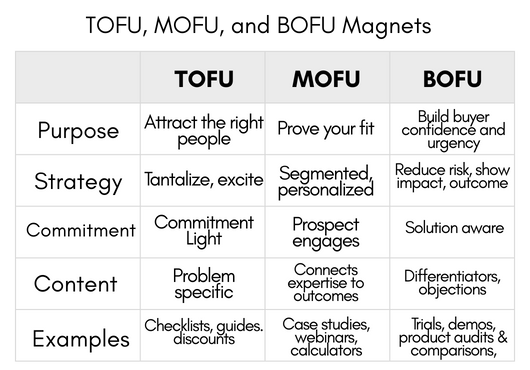Written notes. Note apps. Reminders. Chat files. Good ol’ spreadsheets. Names, phone numbers, and emails are everywhere. It is virtually impossible to keep it all organized. Capture that data in one central place, segment it by contact type (i.e., client, prospect, referral source), and free up your time to pursue your key priorities. Benefit from the many advantages CRMs delivers and let them support those key priorities.
Many businesses build inbound and outbound referral relationships as important strategies to generate future business. When 5 colleagues each refer 3 projects, you just won 15 projects. Figure out who should send you business and build those relationships. Inbound referrals can lead to repeat business from the same referral source when the referrer has confidence in you.
Outbound referrals to your clients, colleagues, and vendors are great ways to encourage inbound referrals and your ability to refer is one way to spot good inbound referral sources. Outbound referrals, often, can be monetized and, at a minimum, build strong goodwill and relationships.
Tracking your inbound and outbound referrals is easy when your data is in one place and all those chat files, post-it notes, notes on mobile apps, and spreadsheets are merged in a good CRM. Automating internal actions and emails to support your “hi-touch” approach is the second great benefit of a good CRM and reduces your follow-up fatigue (FUF). So how do you track both inbound and outbound referrals and gain greater benefits from your CRM?
Tracking your referrals
A good CRM permits you to create modules to track specialized data like referrals. The key is in the implementation of the module so that it is user-friendly, and reports are configured in advance so that you don’t have the fuss trying to make it work. A good CRM lets you set internal actions or send personalized emails when you record a referral in the CRM.
Imagine knowing that Referrer 1 sent you 5 opportunities, but none materialized and Referrer 2 sent you 5 opportunities and 4 became your customers. Isn’t that important to know? Imagine knowing that you sent business to 10 vendors and 7 generated business. What if you created a referral program and monetized your relationships? Your CRM support team can set you up so that reports run on demand and you know where you stand on inbound and outbound referrals.
Reporting
Many businesses have a referral system, but they do not track either inbound or outbound referrals. A good CRM delivers reports to let you know what is working and what is not. Here are a few areas that you need to consider for tracking:
- # of leads from the referral source (colleague, client)
- # of conversions from the referral source
- # of referrals that you made to your referral network (colleague, client)
- # of conversions from your referrals to others.
The data available in reports is based on the data fields that you specify in your CRM’s Referral module. Your CRM team can implement those fields for you, making it easy to see your results.
Automate internal actions and external communications
Referral relationships take time to build and follow-up takes time. Making referrals to others need to be managed and monitored to make sure your referral is a good one. Often, when making outbound referrals, you will refer someone to 2 or 3 vendors to give choices. What if every time you make a referral:
- An email is sent to the person being referred making the introduction to one or multiple vendors.
- Several actions are created in your “To Do” list reminding you to follow up with each party with due dates and time periods that you specify.
- The emails and actions are recorded and retained as part of your contact’s record so that you can retrieve the history of all interactions.
Creating the automation is easy and personalizing the external outreach via email and text is essential
Conclusion
Building a strong referral program is a great strategy to generate future revenue. Using your CRM to support your referral efforts will reduce your follow-up fatigue. It also allows you to know who are your most important inbound referral sources and to who have you referred business and what is the value of that business. At CCC Solutions, we work with our clients to understand their business goals, help them layout a referral strategy, and configure a referral module in their CRM. We would love to talk to you about your business goals and how you can integrate a referral module into your CRM and start increasing revenue through referrals. Contact us at 301-332-0613 or fill out the contact form.