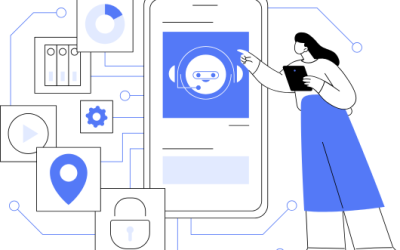[vc_row][vc_column][vc_column_text]It wasn’t too long ago that we gathered in conference rooms and classrooms for corporate training on productivity, software, and team building among other topics. It was a time to step away from the responsibilities for the day and learn alongside our peers. Many times, we walked away with newfound knowledge and felt a little closer to our coworkers.
Many business owners, sales managers, and department heads are trying to figure out the best way to lead their staff and provide staff development in a new model of working fully or partly on a remote basis. They are running into new challenges such as
- Using existing software in a new way (i.e. Google docs real-time collaboration feature)
- Using new l software from an existing bundle (i.e. Microsoft Teams in the Office 365 Suite)
- Using completely new software (i.e. CRM, podcasting, video conferencing, real-time collaboration)
Once they figure that out, they have to train their staff with the new software, protocols, and communication models. Owners and managers know training is very important for both production and team building, but the dynamic is completely different. They also know that they cannot do it themselves and need help to train their staff.
If you are in the same boat, we would like to offer a few recommendations as you are figuring this out.
- Ask your staff what would help them the most. As your team is learning to be productive in a remote environment, they may need to use existing software differently or they may need new software. Listen to them and then make an informed decision on the best avenue to take moving forward.
- Find an organization that customizes training for your needs and business goals. There are many organizations that do blanket training, but sometimes you need specific training. For instance, many organizations provide Excel courses, but your staff knows how to use Excel. What they really need is advanced training in Excel’s scenario manager function and features. When you are looking around, ask if your training vendor offers customized training so you are not wasting your staff’s time on software functions they already know.
- Use real-life work examples as classroom exercises. Most training vendors use out of the box training manuals and exercises. That’s fine for introductory classes. At the advanced levels, using your work product will enable staff to learn quickly as they can relate to the work product. If you are a law firm, for example, creating Styles in MS Word to manage documents will make sense to law firm administrators. If you are a commercial leasing company, for example, using your form lease will catch your staff’s attention. Tailoring classes to truly meet your needs means shows staff how important the training session is and how much you care about them getting it right.
At CCC, we customize our training courses according to your needs. We create an online classroom experience that is interactive and fun. Our experts have provided training for businesses, federal agencies, trade associations, and non-profits. A few of our popular courses that have helped organizations as they adapt to remote team environments include…
- Using Excel’s PivotTable for Detailed Reports
- Using Excel’s Scenario Manager to Forecast
- Google Apps for Everyday Use
- Making Better Business Decisions with Google Analytics
- Increased productivity and better communication with Microsoft Teams
- Introduction to Podcasting
Deliver training, invest in your staff, and show them how much you care. In our decentralized environment, staff training will build staff loyalty and boost morale. Just because you do not have a conference room, and everyone is spread out geographically does not mean training needs to cease. If anything, it is more important than ever. To learn more about CCC’s training courses, contact us at jonr@cccsolutions.com or call 301-332-0613.[/vc_column_text][/vc_column][/vc_row][vc_row][vc_column][vc_custom_heading text=”More Training Topics” font_container=”tag:h2|text_align:center” use_theme_fonts=”yes”][vc_empty_space][vc_basic_grid post_type=”post” max_items=”2″ element_width=”6″ orderby=”rand” grid_id=”vc_gid:1600170968727-746681ab-a70a-5″ taxonomies=”13″][/vc_column][/vc_row]