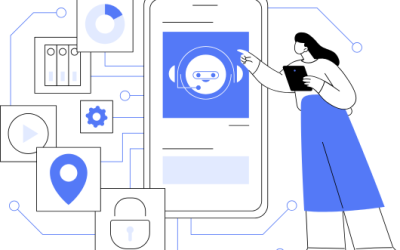When do people shop for a product or service? It is when they have a problem no matter the size. For instance, they open the cupboard and see they are out of bread. That is a small problem and they go to a grocery store to buy more bread. On a larger scale, they notice a leak on their ceiling after heavy rain. This is a BIG problem. They need to find a roofer to repair the roof.
What roofer will they choose? The roofer has been sending them relevant, educational content on a consistent basis. Ron’s Roofing Company, as an example, Ron wants to attract and retain customers and respond when a prospect has a big problem. Ron runs digital and print ads and posts to social media regularly. Ron uses a CRM to capture prospect information. People are coming to his website, but his contact us form is bland and generic. It is not focused on the prospect. Ron wants to get more people to fill out the lead generation form. He also wants to know how to convert sales faster with less effort and reduce Follow Up Fatigue.
To attract quality leads and customers, as a business owner, Ron needs to understand his customer’s problems so he can personalize a solution for them. Ron can use his CRM to personalize a solution. Let’s look at the way he can do this.
Ron has a contact form on every service page on his website. The contact form collects their name, email, and phone number which is recorded in his CRM. A contact form is good, but when it is generic, it is not focused on the prospect’s problem, creates extra work for Ron, and can lead to Follow Up Fatigue. A generic form means he has limited knowledge when he reaches out to the customer.
Ron needs to create a unique contact form for each service. If he offers services for roof repair and roof replacement, he should have two forms. He can use a conditional form that changes based on what the prospect needs. Each form collects the standard contact information and collects additional information based on the prospect’s needs.
For roof repair, the unique information relates to the nature of the problem, so the form asks the submitter to explain what symptoms and visible damage (i.e., missing shingles) they see. Ron’s new form provides multiple choice answers to questions and also enables the prospect to write comments to describe the problem The form also asks if the prospect will consider a roof replacement as another question to qualify the prospect.
If the prospect says they need a new roof, the second set of questions are displayed asking about the current roof, the type of roof they might want, and if the damage was caused by a storm in which case insurance might pay for the replacement.
Because Ron’s new web forms are focused on his prospects’ problems, his prospects write more detailed descriptions and feel that Ron is trying to offer the right solution. It also helps Ron to prepare because he knows what they need before contacting them. This alone helps Ron personalize his solution and reduce Follow Up Fatigue.
Ron also has created segmented lists to send relevant information to prospects and customers who meet specific criteria. Let’s look at two examples:
- Prospect clicks on “Would you consider a new roof replacement?” and automatically receives an email with important information about roof replacements. Ron gets a new Task to call the prospect and over the next two weeks, the CRM sends several emails to the prospect and several tasks to Ron who follows up several times to close the sale.
- When a request for a roof repair is submitted, the prospect gets a link to schedule an estimate and Ron’s estimator gets notified. Once the estimate is delivered, Ron is notified to follow up
In both cases, Ron combined hi-tech with hi-touch to make it easier for him to reach his prospects and close more sales.
Since Ron personalized his lead generation forms, he began to receive higher quality leads, be more prepared during the sales calls, close sales faster, and minimized Follow Up Fatigue.
Conclusion
If you are using a CRM, it is a good idea to audit your contact forms. Are the forms collecting personalized data about your prospect to help you with the sale? Are you segmenting your messaging based on the information that you collect? If you are doing this, you are on the road to understanding your customer’s problems and offering a solution that is right for them.
If you are not using a CRM, contact us to schedule a demo for X2CRM. X2CRM is an open-source, enterprise CRM that we configure to your business needs. With X2CRM, you can automate tasks, create lead generation forms, and segment your messaging among other features.