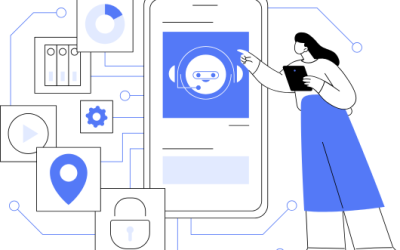In business, there is a term that is often used. The term is a lead source. We hear the term, and we know that it is important, but what is it?
A lead source is an original source where a customer takes their first action to engage with you. Common channels for lead sources are your website, chambers of commerce and similar networking groups, social media profiles, email, or digital ads.
Although you may use several channels to attract leads, you need to track which sources are bringing the best leads to you. If you are not tracking your lead sources, you may be missing opportunities. Let’s look at an example.
Ken runs Ken’s Kitchen Renovation. His company renovates and remodels residential home kitchens. His lead sources are his website, Facebook, Instagram, and Google ads. Ken is not tracking the performance of his lead sources. He assumes that he needs to put more money into Google ads instead of Facebook or Instagram ads because he thinks it will bring more customers to him. If he started tracking his lead source performance, he would see that Google ads draw more unqualified leads than qualified ads. His best customers who tend to be young couples fixing up a house originate from Instagram. Because Ken is not tracking his lead source performance, he is wasting money on unqualified leads.
Now that we see what happens when lead sources are not being tracked, let’s look at how Ken can track his lead sources and determine which ones are the best.
Use a CRM
A CRM is a foundation for tracking lead sources. Using our CRM partner as an example, X2CRM, you can use the Leads module to track your leads. Every contact record has a field for lead source, so you know if they came from a website landing page, Google ad, social media, or email.
Create lead source components in your CRM
Lead source components help you track your leads especially if you have one lead source with multiple entry points. For example, a lead may be able to contact you on your website from your homepage, contact us page, or services page. You should create a separate lead generation form for each entry point so you can track which form is attracting the best leads within your website. The lead source components can be created in your CRM and placed within each lead source channel. When you do this, you can track your prospect’s Buyer’s Journey from the first contact.
Create a report dashboard in your CRM to track and analyze your lead sources
Report dashboards are very useful when you are trying to track and analyze sales and marketing. A lead source reporting dashboard will help you track the performance of your lead sources from initial engagement to sales conversion. You might have two lead sources that draw in qualified leads but leads from one source is more likely to become a customer than the other source. The report will help you analyze and consider the following:
- Should I allocate more resources, money, and content to the source that is performing well?
- What can I do to increase the conversion of the other source that brings in qualified leads?
- Is it worth it to continue allocating resources and content to the sources that are performing poorly?
The report will also help you forecast user buying behavior. We know that consumer buying patterns changed over time for several reasons, so do you see a pattern that may shift the performance of one source over another. Without a report with solid data, you will only be able to guess.
Conclusion
Let’s get back to Ken. He started tracking his lead sources with his CRM by creating unique forms for his website and social media as well as a report dashboard. Within two months, he saw that Instagram was his best lead source. He decreased his spending on Google ads and allocated more spending and resources to Instagram. It didn’t take long before he had more projects than he could handle and needed to hire more subcontractors to help.
Are you using a CRM to track your lead sources? Do you have a report dashboard to determine the best lead sources? If not, contact us to schedule a demo of X2CRM and learn how X2CRM can track your lead sources among other features to help you achieve your business goals.[/vc_column_text][/vc_column][/vc_row][vc_row][vc_column][vc_custom_heading text=”More CRM topics” font_container=”tag:h2|text_align:center” use_theme_fonts=”yes”][vc_empty_space][vc_basic_grid post_type=”post” max_items=”2″ element_width=”6″ orderby=”rand” grid_id=”vc_gid:1644947746661-6700017f-c972-4″ taxonomies=”26″][/vc_column][/vc_row]