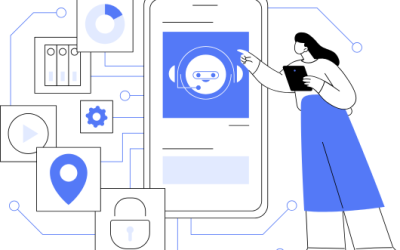Ellen Rhodes, VP of Sales for ResTech (RT), has 5 salespeople and installs residential audio, visual, and security systems.
Three years ago, Ellen felt the pressure of her position:
- Meeting sales targets.
- Building customer relationships and knowing buyer behavior patterns.
- Managing sales operations and processes.
She needed to change her product mix and organize her sales functions to reduce pressure.
Ellen’s Number 1 Problem
RT did not convert most customers to service contracts. The sales team was off to the next project and did not follow up with last year’s customers.
“When 50% of my installs are on service contracts,
there will be less pressure,” she said.
Ellen understood:
- The benefits of recurring revenue.
- Each service contract was an excuse to contact customers and offer new products and upgrades.
- RT did not have a CRM to support her sales team.
Now, Ellen had to act.
Ellen’s Team Needed Help
Ellen and Maxine, RT’s owner, hired a sales specialist. The specialist and the team drafted the plan answering several questions:
- What was the best offer to motivate prospective buyers?
- What was the best way to introduce service contracts?
- What customers were their likely prospects?
Customer installations completed in the last year were their target. The specialist mapped out the timetable including the CRM’s role to support sales.
The plan included:
- Preferred pricing and free upgrades.
- Buyer segments by product, price range, and geography.
- Outreach methods by price range.
- Automation of outreach to support the sales reps’ outbound phone calls and visits.
The team ranked their most likely prospects and started dreaming about their pipeline.
Pipeline, Segments, Outreach (PSO)
The specialist and the team listed detailed PSO needs, selected a CRM, and crafted marketing materials. Within 30 days, the specialist had the CRM up and running:
- 4-stage sales funnel – interested, meeting set, proposal sent, win or lose.
- 5 market segments by product, price, and geography
- Prospect drip starting at month 8 after installation about the warranty end date and RT’s service contract.
- Reps assigned to all customers with follow-up tasks after each email is sent.
The team was ready!
Progress and Success
The Team identified their best 75 prospects and crafted their approach:
- Email drip campaigns were triggered based on “install date” and product.
- “Follow Up” actions were sent to the person responsible for each customer.
- Sales funnel tracked progress.
When the sales team called its customers, the feedback was terrific.
It took 60 days to make RT’s first sale and after 6 months they had 6 sales. Today, service contract revenue is 40% of RT’s revenue. The sales team has grown to 8 reps and they too enjoy the benefits of recurring revenue!
Would you like to learn how a CRM helps you convert more sales?
Set up a Meeting so we can share ideas.