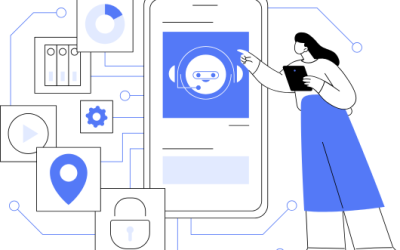So, what happens after you have made the sale, delivered, and installed your product? Your level of post-sale customer service will determine whether you have a one-time buyer or a customer for life. Most businesses need to track post-sale customer interactions and feedback. But how? Find a robust CRM that has a service tickets module built-in so that you can see all service requests for every customer.
The point of business platforms and processes is to make your life easier and your business more profitable, not the other way around. Since none of us want to pay for a platform for every business function – customer service, invoicing, scheduling, brand management, internal communication, and service ticketing system, leverage your CRM for service ticketing and eliminate your follow up fatigue and the added stress of maintaining different platforms.
Your CRM can be the central hub for many areas of your business. Here are a couple of previous articles where we provide tips and strategies to centralize business processes that may interest you.
In this article, we focus on the service module and service tickets. Many businesses rely on service ticket systems to keep track of recurring service appointments, notify clients of an upcoming visit, and collect service issues and feedback, and retain happy customers. We often see this in industries such as IT, trades (i.e., HVAC, plumbing), and consumer products but any business that tracks customer issues benefits from a service ticket system.
How does a service tickets system work?
Typically, the workflow of the service ticket system is as follows:
- Customer emails, calls, or submits a ticket through your website
- A technician is assigned and diagnosis the issue
- A technician works on the issue until it is resolved
- The customer confirms the issue is resolved
- The ticket is closed and marked as solved.
There are many out-of-the-box ticketing systems that are ready to use, but here is the challenge. What if the ticket needs to be tied to the contact so that you gain greater knowledge about your client and its issues? Clients with recurring issues require specific engagement and your CRM can trigger that engagement with actions and outbound emails. There are two ways you can do this.
The first option is to use an out-of-the-box platform and integrate it with your CRM through API configuration. This is a viable option, but it adds additional responsibilities to maintain another platform and another paid subscription to your overhead costs.
The second option is using your CRM’s robust features and modules. CRMs are meant to be configured to your business’s workflows and a service ticketing system is just another workflow that can be integrated seamlessly into the Customer’s Journey. If you are not using a service ticketing system, you might ask why I need one now. After all, they call me, and I delegate someone to follow up.
To put this into perspective, let’s look at an example. Ken owns Ken’s Kitchen. His business remodels kitchens. He recently finished a job that involved updating and modernizing a kitchen in an older home. The customer called his office about an issue with one of the drawers. His office manager writes down the issue and texts Ken. Ken sees the text but was in the middle of an install. He forgot about the text until the customer called 2 days later with frustration in his voice. To make the customer happy, he rearranged his day to take care of it instead of delegating it to one of his contractors.
Understanding that this was starting to happen more frequently, he needed to make a change. He decided to use his CRM as a service ticketing system. Once he set it up which included a support form on his website and a dedicated service support phone number and email, he saw several benefits right away:
- Service requests could be prioritized
- Requests could be assigned to technicians based on their skillset
- There was a record of customer interaction from lead to support in one place
- Ken was not operating in a reactive mode, therefore experiencing follow up fatigue
- He was not paying extra for a service ticketing system on top of the CRM
The very good news is that now all requests are addressed, and customers no longer fall through the cracks. Also, Ken has a special drip campaign for those clients who placed a service request making sure each month that the service received exceeds expectations.
Conclusion
Most businesses need a workflow that tracks and prioritizes customer issues but does not need a proprietary service ticketing platform. Many businesses can use their CRM to create and manage service ticket requests without the hassle of managing and paying for another system. Our CRM, X2CRM, has a built-in Service module and can be configured to your business goals and needs. If you would like to schedule a demo, contact us today.